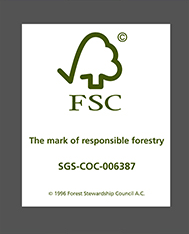|
|
|
(Click to enlarge)
Procedures on Purchasing Our Full Color Printing
Once you have decided that Printoutlet is the source of your quality full color printing for the cheapest price available, with guaranteed satisfaction in quality and price, the following is the order of the steps to order the full color brochure from Printoutlet.
- Browse to the Calculator Page on our website.
- Choose the tab that defines the product you are looking for.
- If you choose Brochures, you will see a choice of folds available - marked as STEP 1
- In STEP 2, Choose the Number of Sides the Brochure or Flyer is to be printed.
- In STEP 3, Choose Aqueous Coating as Yes if you require the Brochure or Flyer to be Aqueous Coated.
- In STEP 4, Click on the Grid Price that matches your Quantity and Size.
- NOTE: There are two paper weights here... 80lb. Gloss Text and 100lb. Gloss Text.
- The items are added to the shopping cart when the price of an item is clicked.
- Now you may repeat the steps above for any additional items that need to be ordered.
- If there is any additional work that you need to have done, or need to make a comment on the items chosen please add this at the "Additional Work" field. The price of the additional work should be entered from the estimate cost given to you by the customer service representative by email, or on the phone. Any special requirement should be requested by email for pricing to sales@printoutlet.us.
- Once all your items are entered, enter the Zip/Postal Code of the shipping destination.
- Choose the best service/price level and press the"Proceed To Payment" button to enter the payment details for the Job/s.
- You will see the Payment Screen where you will enter your full details of shipping and payment.
- Once the "Submit" button is pressed, you will see the confirmation screen, and also get an email confirmation of your order.
- In your confirmation, you will get information and procedures to upload your files to us.
- If not already proofed, you will receive a proof for your job in a PDF format over the email network.
- Once the proof is accepted, the order/s will be placed in our production queue.
- If for any reason you have placed an order in error, or require to cancel, modify or alter your order, please call our customer service toll free number (1-887-987-7855) between 9:00 am and 5:00 pm (Eastern Time) Monday to Friday and talk to one our customer service representatives. We answer our phones live during these times and you will not be placed on hold or crazy voice mails that keep you waiting.
Expected Shipping Times From Order
Once we have your order for any one of our full color brochures, flyers, business cards, postcards, catalogs, posters, books or booklets and you have uploaded your files to us in the formats that we accept, we will need approximately 1 to 2 days to verify your files and their readiness for printing. If the files are not supplied in a PDF format, (pre approved and locked) then we will have to create a soft proof for your approval. This does delay the order as additional steps are required. Once the proof is sent to you, the job is technically on hold until the color proof is approved and resubmitted to us.
Your files could be in Photoshop, Illustrator, High Resolution Acrobat PDF, Quark, Indesign, Microsoft Publisher, Microsoft Word, Freehand, Mackintosh or P.C. format
We utilize UPS as our carrier for all shipping purposes. Their approximate shipping times for Ground Transportation are as follows:
US Zip Codes Begin |
Canada Postal Codes Begin |
Days From Shipping Date |
0,1 or 2 |
H, K, L, M & N |
1 to 2 Business Days |
| 3 | P, G, & J |
3 to 4 Business Days |
| 4 | A, B, C, E, & R | 4 to 5 Business Days |
| 5 | S & T | 5 to 6 Business Days |
| 6 | V | 6 to 7 Business Days |
| 7, 8 or 9 | X & Y | 7 to 8 Business Days |
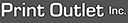 | ||||||||||||||||||||||||||||||||||||||||||||||||||||||||||||||||||||||||||||||||||||||||||||||||||||||||||||||||||||||||||
| ||||||||||||||||||||||||||||||||||||||||||||||||||||||||||||||||||||||||||||||||||||||||||||||||||||||||||||||||||||||||||



 US Website
US Website  Canadian Website
Canadian Website