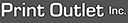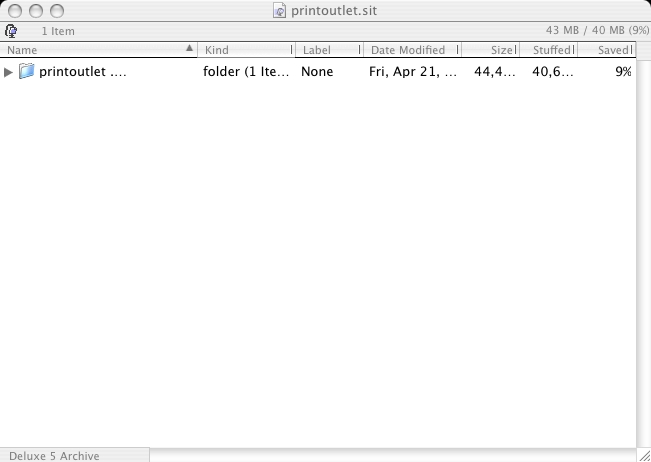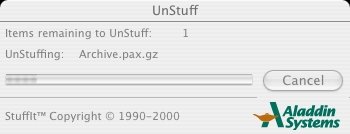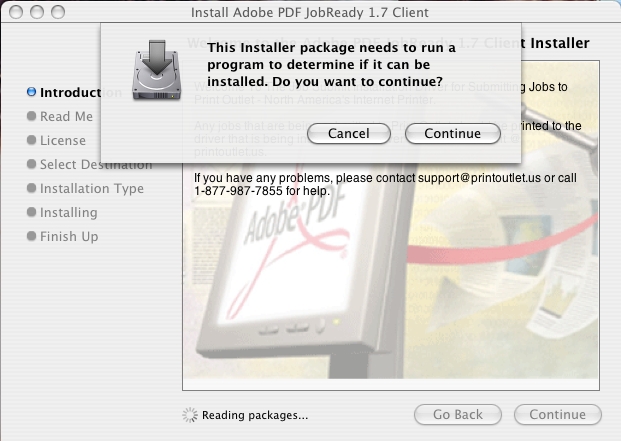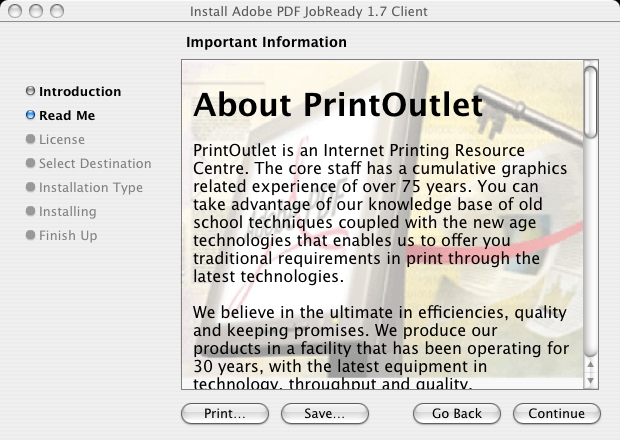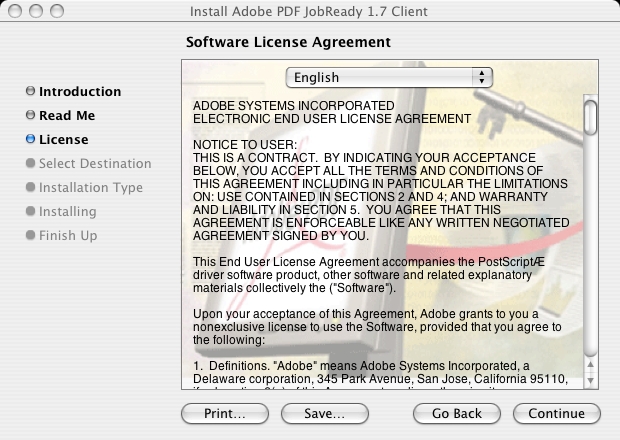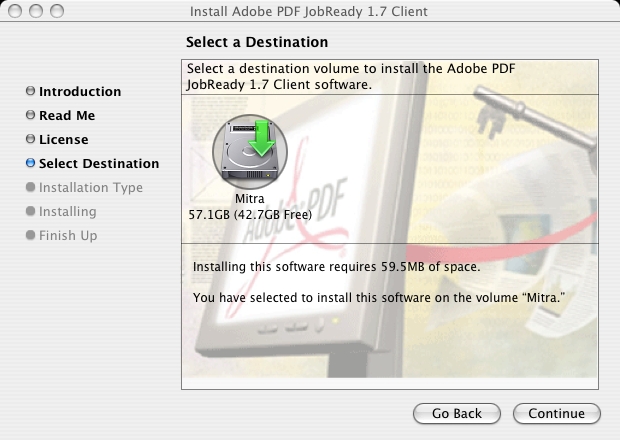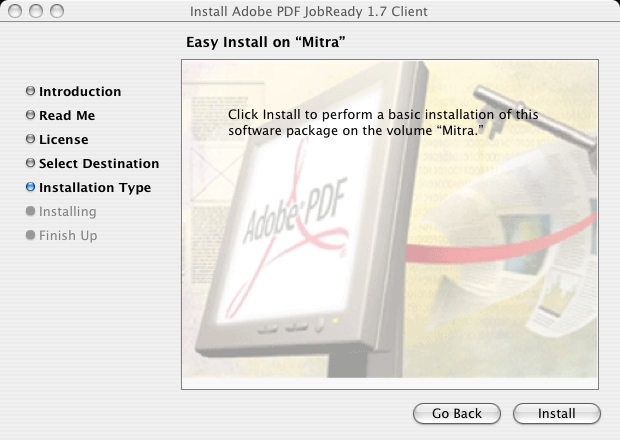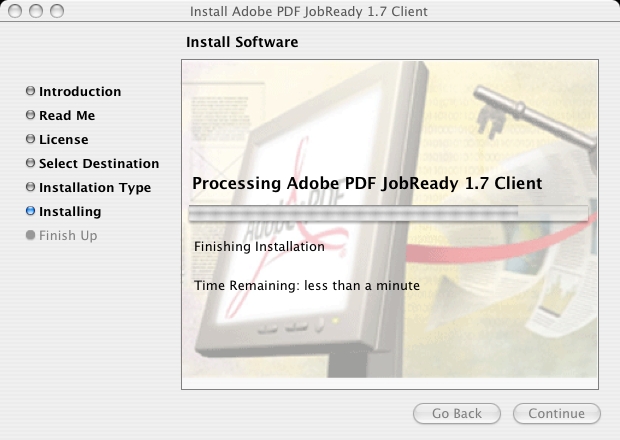| About Us | Contact Us | Testimonials | File Specs. | Printing 101 | Find Designer | Templates | Glossary | FAQ | Login |

|
|
 Printer Driver InstallationThe files that you prepare will be uploaded using our upload drivers that produce a Adobe Acrobat PDF file. We have engineered a special print driver that you can download here to enable you to create the Adobe Acrobat PDF file right from your application. Please choose the proper platform and operating system below, and download the appropriate print driver. Download the Mac OS package.
Unstuff it.
The installer will check the package before installation. Click Continue.
After reading the Read Me, click Continue.
After reading the License Agreement, click Continue.
Select a destination volume and click Continue.
To proceed with the installation click Continue.
If you see this screen, your installation was successful.
Now go to the software where you have developed the contents of your printing job. Once you are ready with the contents of the file, print the file to a printer called "print @ printoutlet.us" and this will enable you to preview your proof and accept the contents of this proof. Once you are happy with the proof, the next windows will collect certain data from you and submit your job to our servers.. Click here for instructions on uploading your files for a Free Frile Review. | |
Copyright © www.printoutlet.us
Date Updated: Friday 20th of February 2026 06:39:56 PM
 US Website
US Website  Canadian Website
Canadian Website