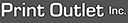| About Us | Contact Us | Testimonials | File Specs. | Printing 101 | Find Designer | Templates | Glossary | FAQ | Login |

|
|
 Printer Driver InstallationThe files that you prepare will be uploaded using our upload drivers that produce a Adobe Acrobat PDF file. We have engineered a special print driver that you can download here to enable you to create the Adobe Acrobat PDF file right from your application. Please choose the proper platform and operating system below, and download the appropriate print driver. Once you choose the appropriate software above, you will see the following "File Download Security Warning" You can press the "Run" button and the software will download and activate the install program.
Once the install program activates, your operating system may warn you that the publisher is unknown. It is fine to press Run here, as the software is published in a joint development with Adobe Acrobat.
Once the run button is pressed, you will see the www.pintoutlet.us welcome notice. This is where you can either accept the default install settings or choose your own settings. It is recommended to install at the default location
The License Agreement is now displayed. It is highly recommended that you read this licence agreement. Please press the "Yes" button once you agree to abide with the agreement.
You will be presented with the "Select Program Folder" Window, where you may either accept the default setups or choose a location where you want to install the program. It is highly recommended that you install the program at the default location.
The next window will list all the components of the installer. You are welcome to look thru the list to ensure that you agree to installing all the individual packages in the driver..
The final window will show you the successful notice of the installation. You are now ready to upload your files to our server.
Now go to the software where you have developed the contents of your printing job. Once you are ready with the contents of the file, print the file to a printer called "print @ printoutlet.us" and this will enable you to preview your proof and accept the contents of this proof. Once you are happy with the proof, the next windows will collect certain data from you and submit your job to our servers.. Click here for instructions on uploading your files for a Free Frile Review.
| |
Copyright © www.printoutlet.us
Date Updated: Saturday 21st of February 2026 02:12:41 PM
 US Website
US Website  Canadian Website
Canadian Website